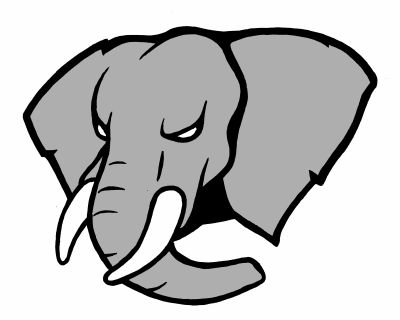 |
| slony1 Home | Slony-I Website | Git Info | Mailing Lists Bug Policy | ||
Project Admin Area
Heh. Doesn't much exist yet...
Web Site and CVS
The Slony-I web site physically resides at path /home/community/slony/htdocs , and is an anonymous checkout of the slony1-www CVS repository.
As a result, if you make changes directly, you'll want to do a cvs diff to extract those changes, and apply them to some not-so-anonymous copy of CVS that you have access to. Then please commit such changes to CVS and see about doing a cvs update in the htdocs directory to deploy those changes "to production."
Please add downloads to CVS so that checkouts of CVS of the web site include a backup of this.
Some time in the not too distant future we are likely to migrate this to Git, but it's not particularly urgent.
Backups
Both rsync and unison are installed; either may be used to backup important parts of the web site.
Here are the contents of a set of Unison .prf files suitable for backing up CVS, mailing lists, and the local web site contents.
- Unison configuration - cmdcvs.prf
root = /home/cbbrowne/Slony-I/CMD/cvsbackup root = ssh://cvs.slony.info//home/cvsd/slony1
- Unison configuration -
cmdmailman-admin.prf
root = /home/cbbrowne/Slony-I/CMD/mailman-backup/admin root = ssh://cvs.slony.info//var/lib/mailman/archives/private/slony-admin
- Unison configuration - cmdmailman-bugs.prf
root = /home/cbbrowne/Slony-I/CMD/mailman-backup/bugs root = ssh://cvs.slony.info//var/lib/mailman/archives/private/slony-bugs
- Unison configuration -
cmdmailman-commit.prf
root = /home/cbbrowne/Slony-I/CMD/mailman-backup/commit root = ssh://cvs.slony.info//var/lib/mailman/archives/private/slony-commit
- Unison configuration -
cmdmailman-general.prf
root = /home/cbbrowne/Slony-I/CMD/mailman-backup/general root = ssh://cvs.slony.info//var/lib/mailman/archives/private/slony-general
- Unison configuration -
cmdmailman-hackers.prf
root = /home/cbbrowne/Slony-I/CMD/mailman-backup/hackers root = ssh://cvs.slony.info//var/lib/mailman/archives/private/slony-hackers
- Unison configuration -
cmdmailman-patches.prf
root = /home/cbbrowne/Slony-I/CMD/mailman-backup/patches root = ssh://cvs.slony.info//var/lib/mailman/archives/private/slony-patches
- Unison configuration - cmdweb.prf
root = /home/cbbrowne/Slony-I/CMD/webbackup root = ssh://cvs.slony.info//home/community/slony
Usage
If you are using Unison, you might write the above files into your local ${HOME}/.unison directory, and then use them as follows:
cd ${HOME}.unison
for target in `ls cmd*prf | cut -d "." -f 1`; do
unison ${target}
done
By default, this will request user intervention to indicate the direction in which to propagate updates; if you know what you're doing, you can tell unisonto "just do it."
Other Environmental Stuff
Those with login access, please add the entry:
umask 0002
to your .profile / .bashrc file. That way, group write is permitted, by default. It's very annoying, particularly in the web site area, if one person checks out CVS with umask 0022, thereby forbidding anyone else from updating any files that they newly add.
Editing the Web Site
Niels Breet has set things up where there is a pair of central PHP scripts, index.php, and layout.php, which control rendering of the site. By doing things this way, each page on the site can have a common layout complete with common header/footer/graphics.
Web site content resides in the content directory as a set of .txt files.
These pages consist of some lightly formatted material:
- There is a "title" on the first line;
- There is a URL for that title on the second line;
- Following that is a set of HTML text that will be rendered as the body of the web page
There are also some pages that consist of lightly-formatted news material, such as news.txt. This file consists of a set of news items, formatted thus:
- A line consisting of "---"
- A title for the item
- A URL for that title to point at (e.g. - if you click on the title, you head to the URL)
- A possibly-multi-line chunk of HTML to describe the piece of news.
- A line consisting of "---"